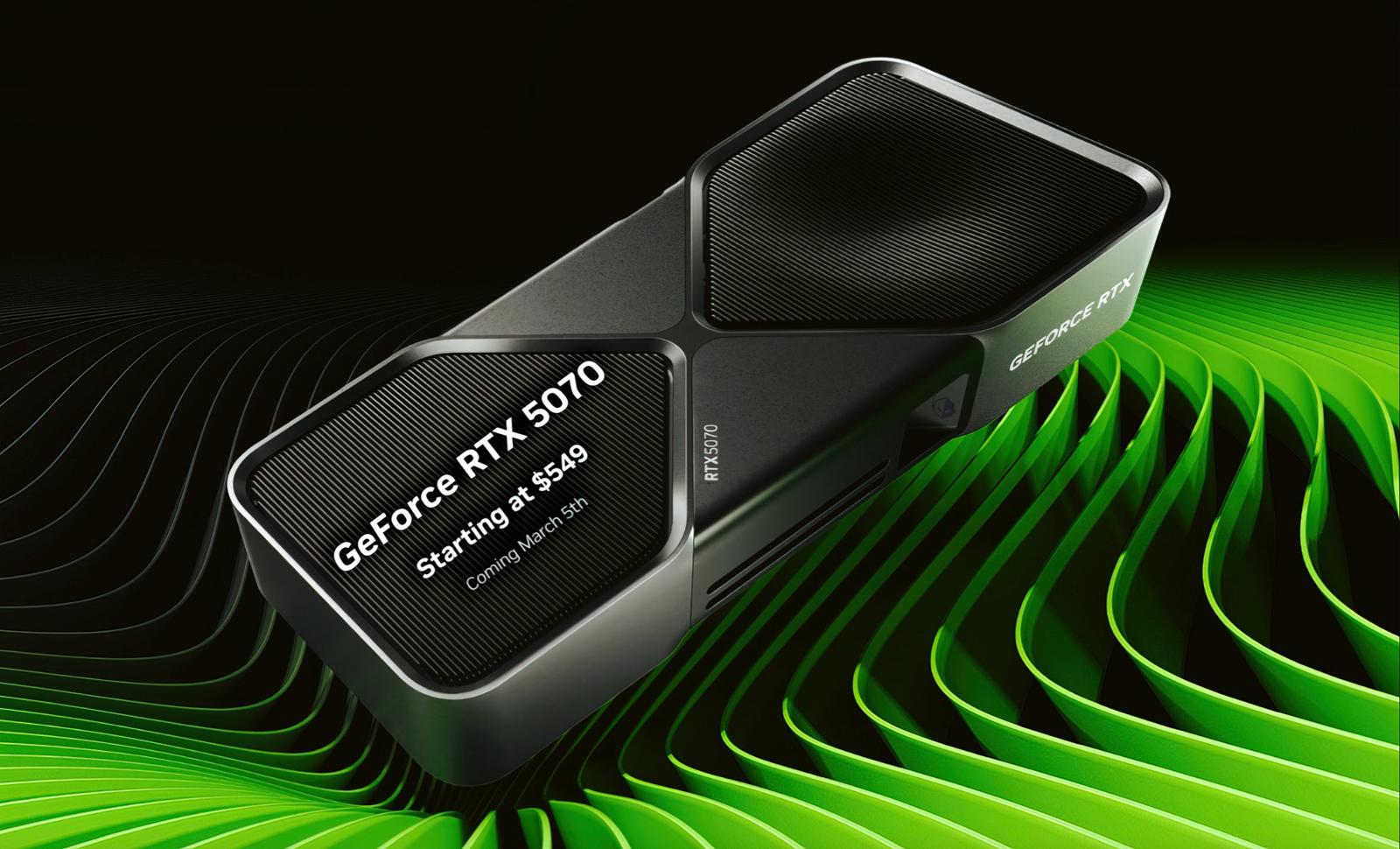How Different Monitors Affect Gaming Experience: A Complete Guide to Custom PC Builds in Delhi
Gaming is not just about having a powerful PC; it’s also about the display you use. The right monitor can make or break your gaming experience, whether you’re a casual gamer or a competitive esports enthusiast. In this blog, we’ll explore how different monitors impact gaming, along with tips on building the best custom gaming PC in Delhi. From Ryzen 7 7800X3D and Intel i7 14th Gen 14700K builds to finding a gaming PC under 50,000, we’ve got you covered.
How Monitors Influence Gaming Experience
1. Refresh Rate (Hz)
The refresh rate of a monitor determines how many frames per second (FPS) it can display. Higher refresh rates like 144Hz or 240Hz provide smoother gameplay, especially in fast-paced games like Fortnite or Call of Duty. Pairing a high-refresh-rate monitor with a powerful GPU like the RTX 4070 ensures you get the most out of your gaming rig.
2. Resolution (1080p, 1440p, 4K)
Resolution affects the clarity and detail of your games. While 1080p is ideal for budget builds, 1440p and 4K offer stunning visuals for high-end setups. However, higher resolutions require more powerful hardware, such as the Ryzen 7 7800X3D or Intel i7 14700K, to maintain high FPS.
3. Panel Types (IPS, TN, VA)
-
IPS Panels: Best for color accuracy and wide viewing angles, ideal for immersive gaming.
-
TN Panels: Faster response times, perfect for competitive gaming.
-
VA Panels: Great contrast ratios, suitable for dark-themed games.
4. Adaptive Sync (G-Sync, FreeSync)
Adaptive sync technologies like G-Sync (NVIDIA) and FreeSync (AMD) eliminate screen tearing and stuttering, providing a smoother gaming experience. Ensure your monitor supports the right sync technology for your GPU.
5. Size and Curvature
Larger monitors (27” to 32”) and curved displays offer a more immersive experience, especially in open-world games. However, they require more desk space and a powerful GPU to drive higher resolutions.
Custom PC Builds for Gaming in Delhi
Building a custom gaming PC allows you to tailor your setup to your specific needs. Whether you’re looking for a high-end build with a Ryzen 7 7800X3D or a budget-friendly gaming PC under 50,000, here’s what you need to know:
1. High-End Build: Ryzen 7 7800X3D + RTX 4070
-
CPU: Ryzen 7 7800X3D (best for gaming and multitasking).
-
GPU: RTX 4070 (ideal for 1440p and 4K gaming).
-
Cooling: AIO cooler or AK 620 air cooler for optimal temperatures.
-
RAM: 32GB DDR5 for future-proofing.
-
Storage: 1TB NVMe SSD for fast load times.
2. Mid-Range Build: Intel i5 12th Gen + RTX 3060
-
CPU: Intel i5 12th Gen (great for budget gaming).
-
GPU: RTX 3060 (handles 1080p and 1440p gaming).
-
Cooling: Budget air coolers or cooling fans.
-
RAM: 16GB DDR4.
-
Storage: 500GB SSD.
3. Budget Build: Gaming PC Under 50,000
-
CPU: Ryzen 5 5600X or Intel i5 12th Gen.
-
GPU: GTX 1660 Super or RX 6600.
-
Cooling: Stock coolers or budget air coolers.
-
RAM: 16GB DDR4.
-
Storage: 500GB SSD.
Processor Rankings and Comparisons
Choosing the right processor is crucial for gaming performance. Here’s a quick comparison:
1. Ryzen 7 7800X3D vs Intel i7 14700K
-
Ryzen 7 7800X3D: Best for gaming with its 3D V-Cache technology.
-
Intel i7 14700K: Excellent for gaming and productivity with higher core counts.
2. Intel i5 12th Gen vs Ryzen 5 5600X
-
Intel i5 12th Gen: Better single-core performance, ideal for gaming.
-
Ryzen 5 5600X: Great value for money with solid multi-core performance.
Cooling Solutions for Gaming PCs
Keeping your PC cool is essential for performance and longevity. Here are the best cooling solutions:
1. AIO Coolers
-
Best for high-end builds with CPUs like the Ryzen 7 7800X3D or Intel i7 14700K.
-
Popular options: Corsair H150i, NZXT Kraken X63.
2. Air Coolers
-
Affordable and efficient for mid-range builds.
-
Popular options: AK 620, Noctua NH-D15.
3. Cooling Fans
-
Ideal for budget builds or additional airflow.
-
Popular options: Arctic P12, Corsair ML120.
Upgrade List for Gaming PCs
Looking to upgrade your gaming PC? Here’s what you should consider:
-
GPU Upgrade: RTX 4070 or RX 7800 XT for 1440p and 4K gaming.
-
CPU Upgrade: Ryzen 7 7800X3D or Intel i7 14700K for top-tier performance.
-
RAM Upgrade: 32GB DDR5 for future-proofing.
-
Storage Upgrade: Add a 1TB NVMe SSD for faster load times.
Benchmarks for Gaming PCs
Here’s how popular gaming PCs perform in 2023:
-
Ryzen 7 7800X3D + RTX 4070: 100+ FPS in 1440p ultra settings.
-
Intel i7 14700K + RTX 4070: 120+ FPS in 1440p ultra settings.
-
Ryzen 5 7600X + RTX 3060: 60+ FPS in 1080p ultra settings.
AMD vs Intel Builds: Which is Better?
AMD Builds
-
Pros: Better value for money, excellent gaming performance.
-
Cons: Slightly higher power consumption.
Intel Builds
-
Pros: Superior single-core performance, great for productivity.
-
Cons: More expensive than AMD.
Best Custom PC Build for Gaming Under 50,000
Here’s a budget-friendly build for gamers in Delhi:
-
CPU: Ryzen 5 5600X or Intel i5 12th Gen.
-
GPU: GTX 1660 Super or RX 6600.
-
RAM: 16GB DDR4.
-
Storage: 500GB SSD.
-
Cooling: Stock or budget air coolers.
How to Build a Gaming PC with RTX 4070
-
Choose Compatible Components: Pair the RTX 4070 with a powerful CPU like the Ryzen 7 7800X3D or Intel i7 14700K.
-
Install the CPU and Cooler: Use an AIO or air cooler for optimal temperatures.
-
Install the GPU: Ensure your case has enough space for the RTX 4070.
-
Connect Power Supply and Storage: Use a 750W PSU and an NVMe SSD for best performance.
-
Install RAM and Boot Up: Insert 32GB DDR5 RAM and install your OS.
Best Cooling Solutions for Ryzen 7 7800X3D
-
AIO Coolers: Corsair H150i, NZXT Kraken X63.
-
Air Coolers: AK 620, Noctua NH-D15.
Custom PC Builds in Adelaide, Australia
If you’re in Adelaide and looking for custom PC builds, check out local stores or online retailers. Many offer international shipping, so you can get components delivered to Delhi.
Conclusion
Your gaming experience depends on both your PC and your monitor. Whether you’re building a high-end rig with a Ryzen 7 7800X3D and RTX 4070 or a budget-friendly gaming PC under 50,000, pairing it with the right monitor is key. Explore custom PC builds near you in Delhi and take your gaming to the next level!